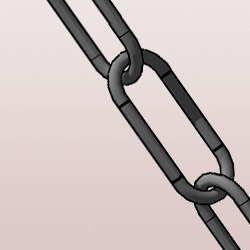
One of the things I’ve wanted to do lately is go timeless.
What I mean by that is getting rid of the date in my WordPress permalink structure. The problem with doing this kind of thing after you’ve started your blog is that it breaks links. And by that, I mean all of them. The internal ones, the search engine ones, and all the links you’ve gotten from other blogs and websites.
Let’s Start At The Beginning
A commonly used permalink structure looks something like this:
www.zoomstart.com/2007/03/23/the-flavor-flav-factor/
I want to get rid of the date and make it into this:
www.zoomstart.com/the-flavor-flav-factor/
That’s very simple to do. All you have to do is log into your WordPress Admin panel, go to Options > Permalinks and change the structure from:
/%year%/%monthnum%/%day%/%postname%/
to
/%postname%/
Easy, right. Until you break the internet.
Here’s What Breaks
- Every hard-coded link in your posts to other posts you’ve written. Poof … gone!
- All your search engine results. Bu-bye Google!
- All the deep link love you ever got from anyone else to your great words of wit and wisdom. Nice knowing ya!
Luckily, There’s A Solution …
All you need to do is download Dean Lee’s Permalinks Migration Plugin. Upload and activate the plugin. Go to the Options page and select the PermalinksMigration page and type in your current permalink structure. Then go to the Permalinks page and type in your new permalink structure.
The plugin uses a 301 Redirect to get everyone to the right page. Eventually, the search engines will change your links to the new structure, and all your internal links and external backlinks are fine.
It’s that simple.
What’s A Good Structure And Why?
Alright, you might be thinking ‘who cares?‘. And honestly it probably doesn’t matter unless you really want to build timeless content. Timeless content is the stuff that’s still relevant a year or 10 years from now.
It just looks better if it’s not dated in the link. Then, no matter when someone finds your post, they don’t automatically think it’s outdated and they judge the content for what it’s really worth.
It also keeps your link structure simple and simple is good.
Some people advocate using myblog.com/category/postname as a convention. Not a bad idea, but I’ve decided to go with myblog.com/postname. This gives me the easy option to revise my category structure in the future without breaking the links.
So even if you didn’t start out being “timeless”, no worries. You can still get there.
Without breaking the internet.

That’s a nice plugin, been using it for a couple of months now, once I realized having %post_id% for my permalink structure wasn’t any good for SE traffic, and also for readers (it’s easier to remember the name, than the ID of a post). I haven’t thought about putting the dates and categories though, I like it better only the post title, like you did, it has this “timeless” feel hehe. After that plugin is installed just gotta make sure the titles of the posts and the post slugs match, and voila 😉
You also added the Threaded Comments thing? 😉
It’s a great plugin Jon,
Works like a charm! I tried it out on my dev site first and was really impressed that there wasn’t one glitch.
I haven’t added threaded comments. I’m still not sure what I want to do with that. What I did do was recode my wp-comments page to separate the trackbacks from the comments.
I think that makes it easier to follow the conversation here and the ones elsewhere and it makes each of those things stand out a little better.
One think worth considering, if your content is worthy of Google news, they require numbers in the URL to include. You can get a ton of traffic that way, but not without the numbers. The benefits to leaving them out are:
it looks a little cleaner
it’s easier to type in
Personally, I get rid of the /’s and just use 20070613/name. No one ever types in a post url anyway.
Hey Greg,
I’d leave the date in the URL for a news site. Even though most people write some news pieces, it’s usually not the main focus of most blogs. So it depends on the content and what your ultimate goals are.
I like to see a posts date to verify it’s relevancy. Not a problem on sites I read reguraly because you know when a new article is publised but… for posts you stumble across through SE I don’t like it.
Each to their own and timeless posts seem to becoming very popular. I’m all for keeping with the dates please bloggers 🙂
It does work well for Daily Writing Tips though, which I obviously don’t read because of my atrocious spelling. Just re-read my previous comment… whoops 🙂
Ah, this may have been helpful when I changed my permalink structure about a week ago. I quickly reached the same conclusion that you mentioned (that posts should be timeless) and so decided to take the date out of the permalink.
My blog is still new so I’m hoping it won’t cause much pain with the issues that you described above with the search engines (fingers crossed). That said, I’ve bookmarked this post in case I ever want to change them again in the future!
Been meaning to do this for ages, thanks for the reminder Shane 😀
Hey Daniel,
I appreciate your point. A lot of news-style pieces are dated as far as the info they contain. And even this post might one day be superceded by a better, more up-to-date option. I just don’t think the date needs to be part of the link. And you can always put the posting date below the headline like I have currently.
HMG,
You can still go get the plugin and install it. Better late than never!
Rob,
Thank Maki at Dosh Dosh! He suggested Daily Blog Tips for my Ultimate Blogging Resource Search Bar. When I went to check out the site, I saw a post about timestamps which reminded me that I’d been meaning to do this for a while too 🙂
hey great job breaking it down. i was lucky that someone told me about the permalink structure before i posted any articles, so i didn’t have the worry of breaking the internet 😉
Danielle, thanks,
I wrote this because I was really afraid that someone might break the internet 🙂
And then what would we do?! haha
I agree, changing your permalink structure is a definite must.
However, if you’re just starting, be careful about using /%category%/%postname%/. Using %category% isn’t sensible, unless you are very sure that your categories won’t change. I fell into this trap – as my blog matures, I need to tweak the categories, which would break my permalinks.
Also, apparantly there is some bug with using just %postname%, but I don’t use it so I haven’t come across it. Pity, as I wanted to use it! Have you had any problems? Would be very interested to know.
Hey Stephen,
I noted that if you revise some of your categories, it’ll mess everything up once again. I may do a little reshuffling at some point, which is why I left it out of my permalink structure.
I checked out your link. I can see how there might be a problem only using the postname, but the WordPress article cites wordpress 1.2 which is pretty old by now.
I haven’t experienced any problems since the change. Quite a few people use the ‘postname’ only structure these days, so I’d say it’s a pretty trustworthy convention.